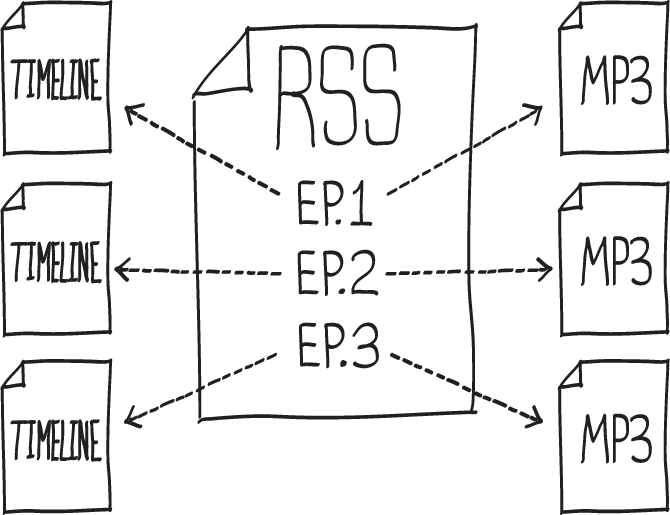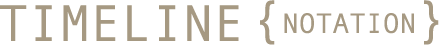Integration with podcast ecosystem
Timeline Notation: a part of this complete breakfast
Every podcast distributes with something called an RSS feed. RSS feeds are nothing more than a simple text document, written in a computer language called XML, that list the show's episodes and provides links to the audio files.
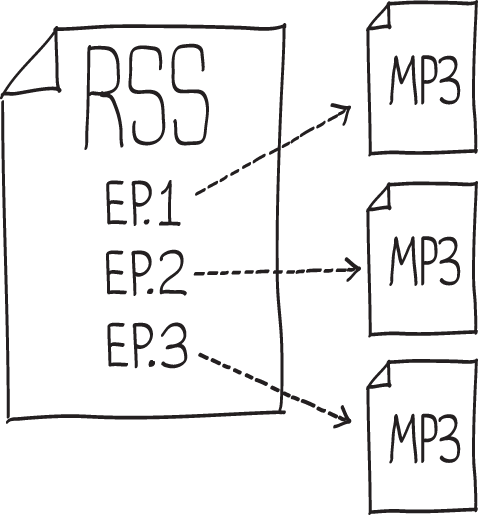
RSS files and MP3s are generally publically available for anyone to download, including podcast players.

Podcast players continually check the RSS files to see if there are any updates. If there's a change to the file, the podcast player will download the latest audio file.
We can add Timeline into the mix by creating a link in our RSS file to a Timeline file for each episode.