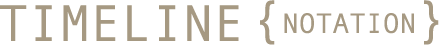How it works
Use the Timeline editor to create timelines.
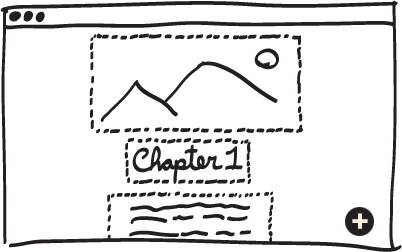
Publish to your website, your app or our platform.
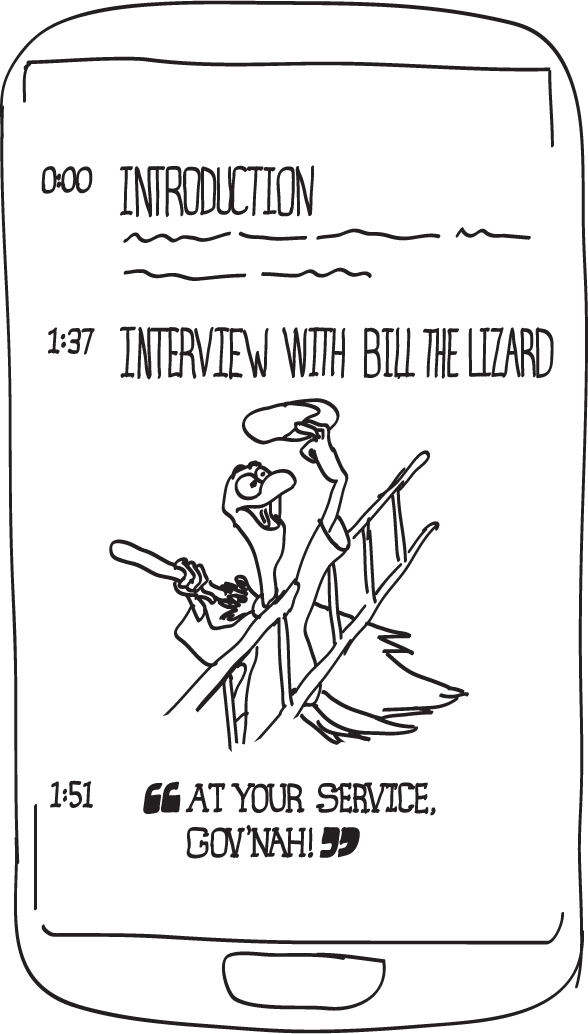
If you have an RSS feed, you can give it a try right now.
The Editor
Add your audio files
Automatically import episodes from your RSS feed
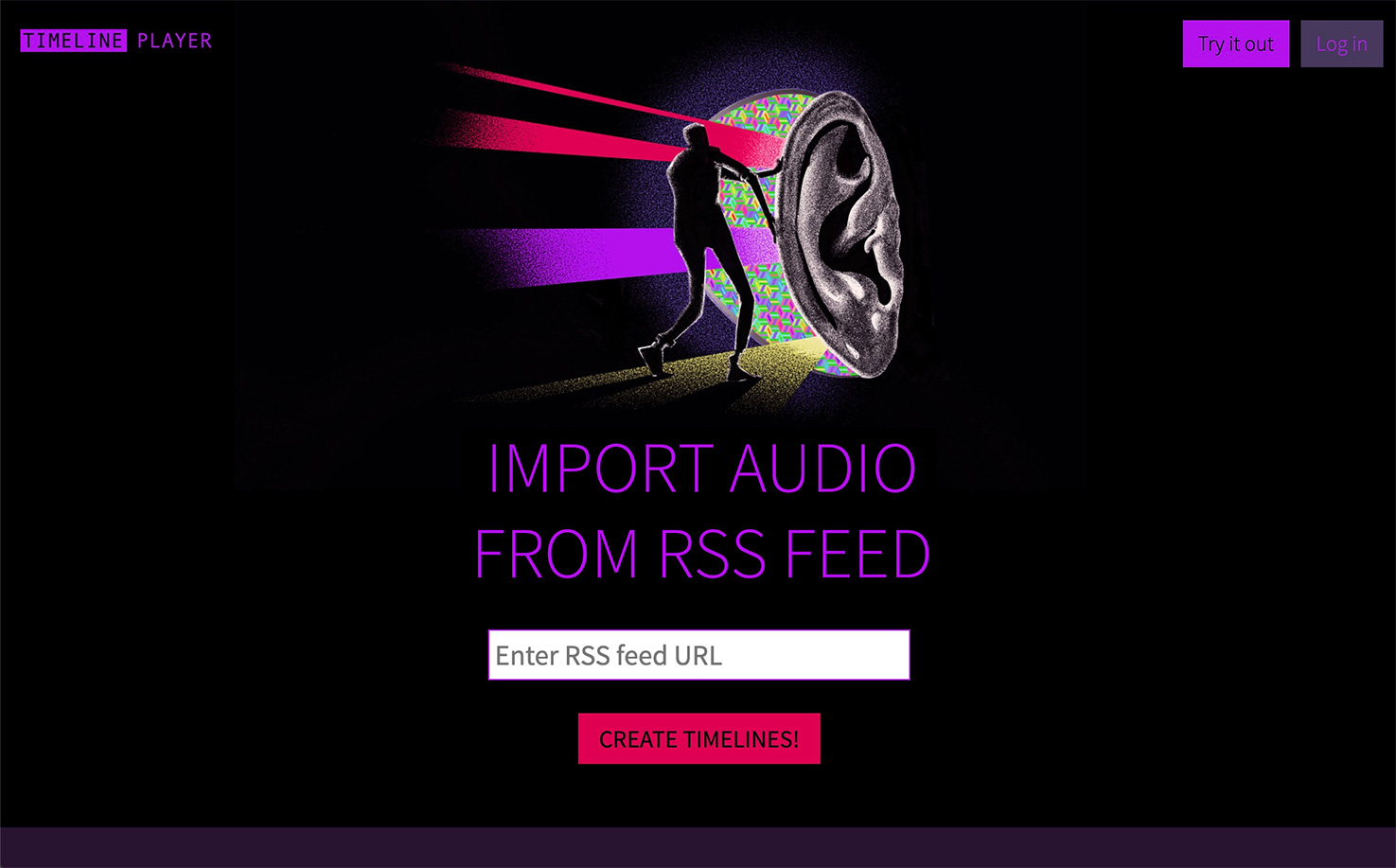
Add audio files individually
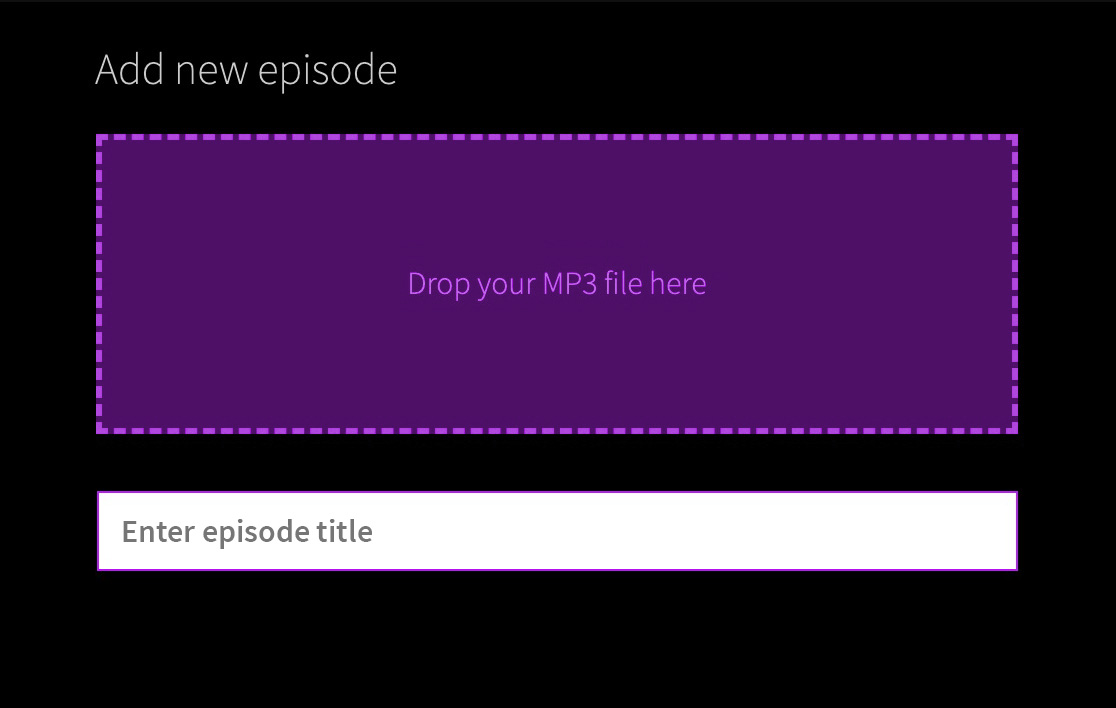
Add annotations to the timeline
Start adding content to your audio timeline
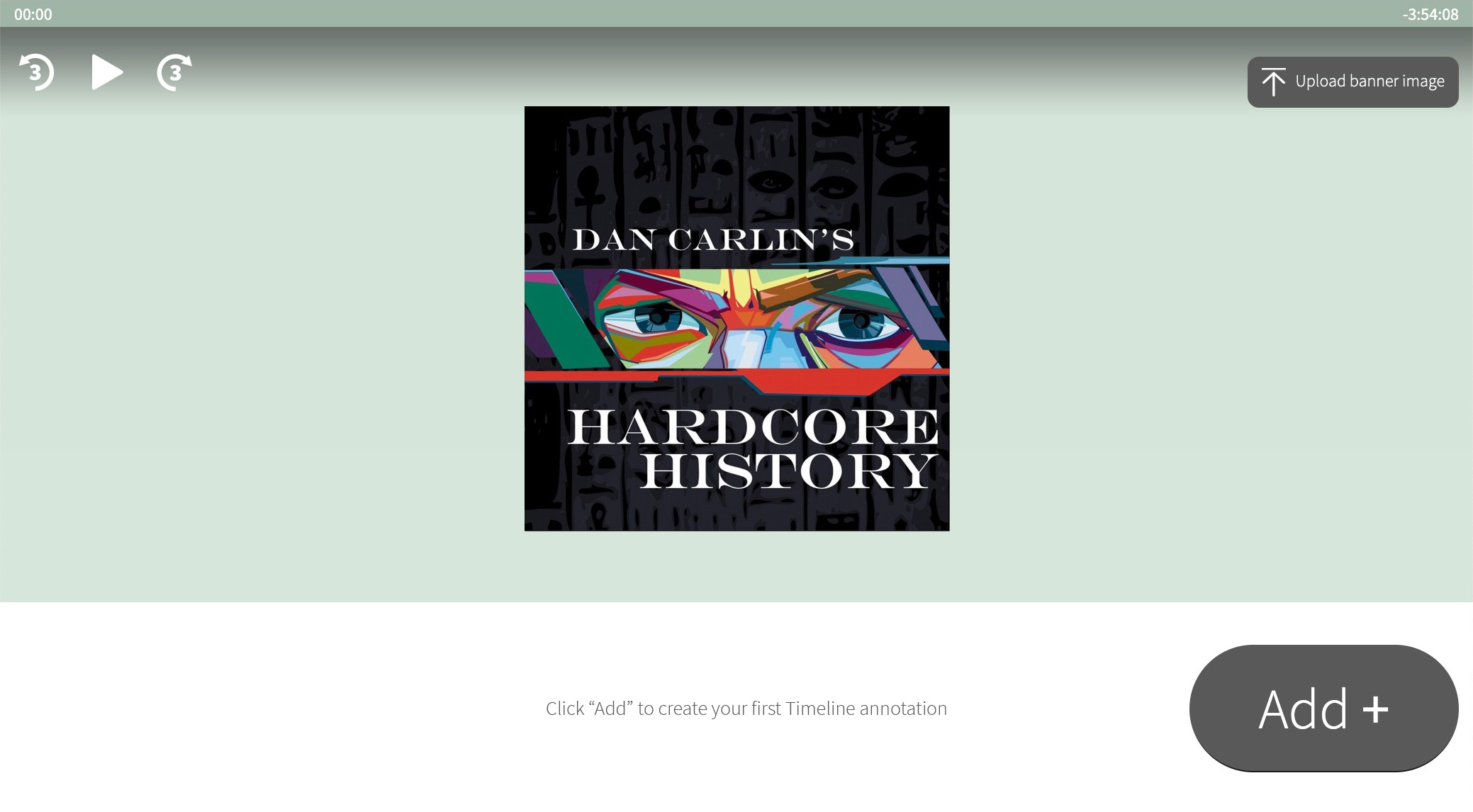
When adding a new annotation, select a type:
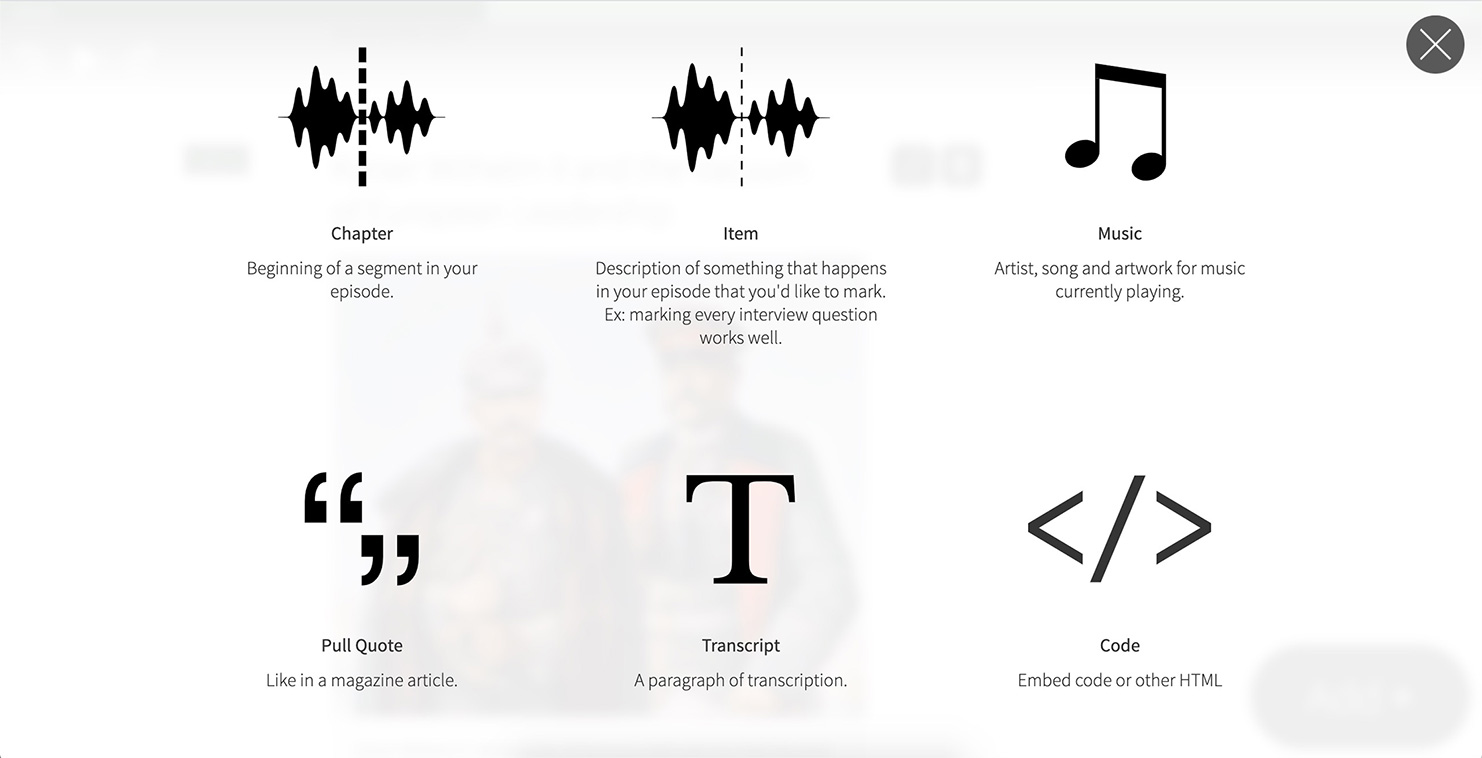
These six types are just what the system does out of the box. We can work with you to make custom types as well, with a custom implementation.
Customize design
Add a cover image if you wish
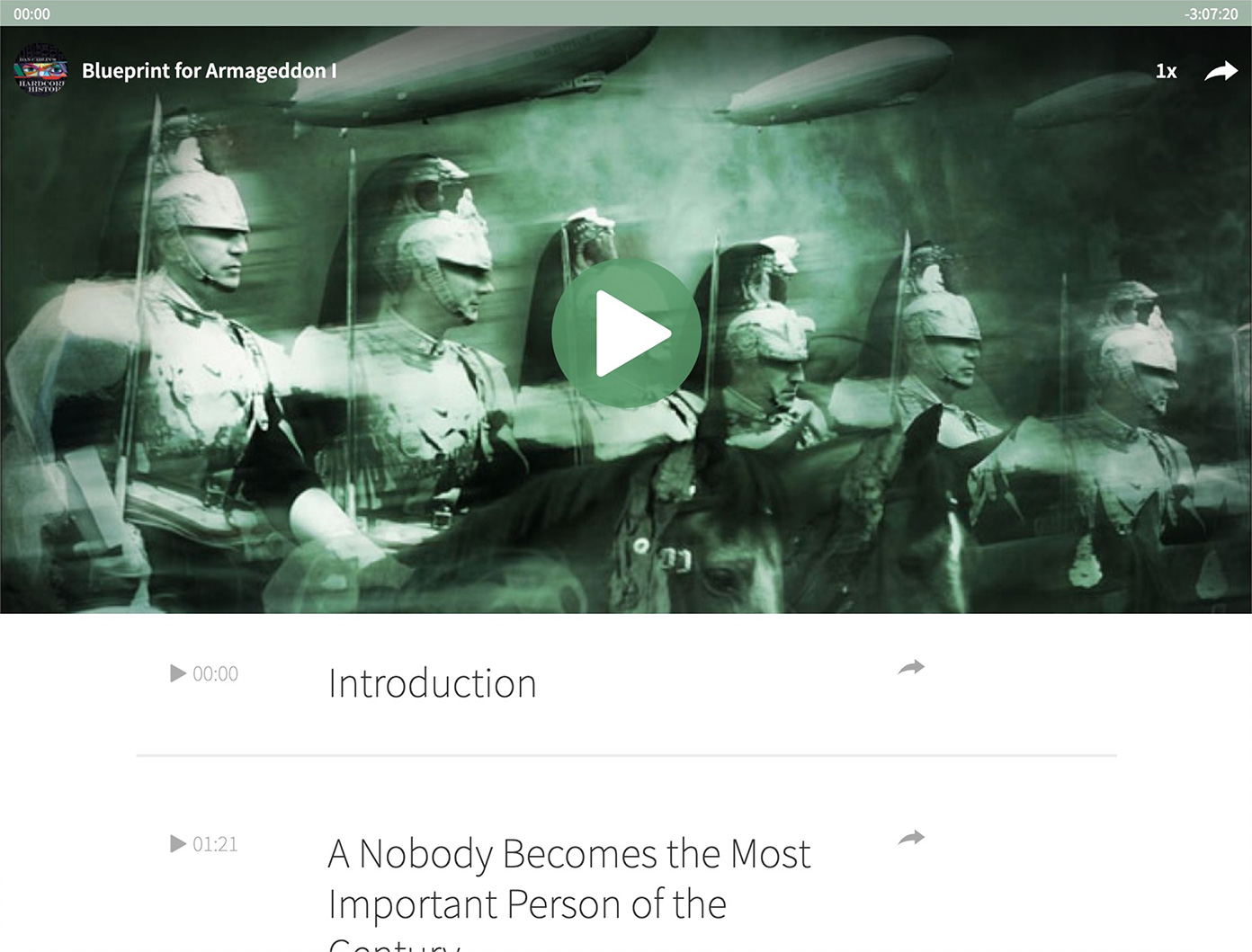
Colours are automatically selected based on your podcast's artwork, but this can be customized.
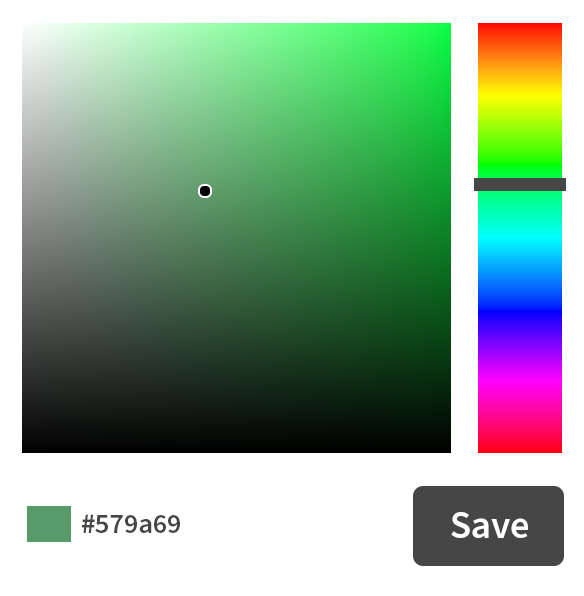
Edit content
Editing tools show up in-place within the player so you can see exactly how it'll look to the end user
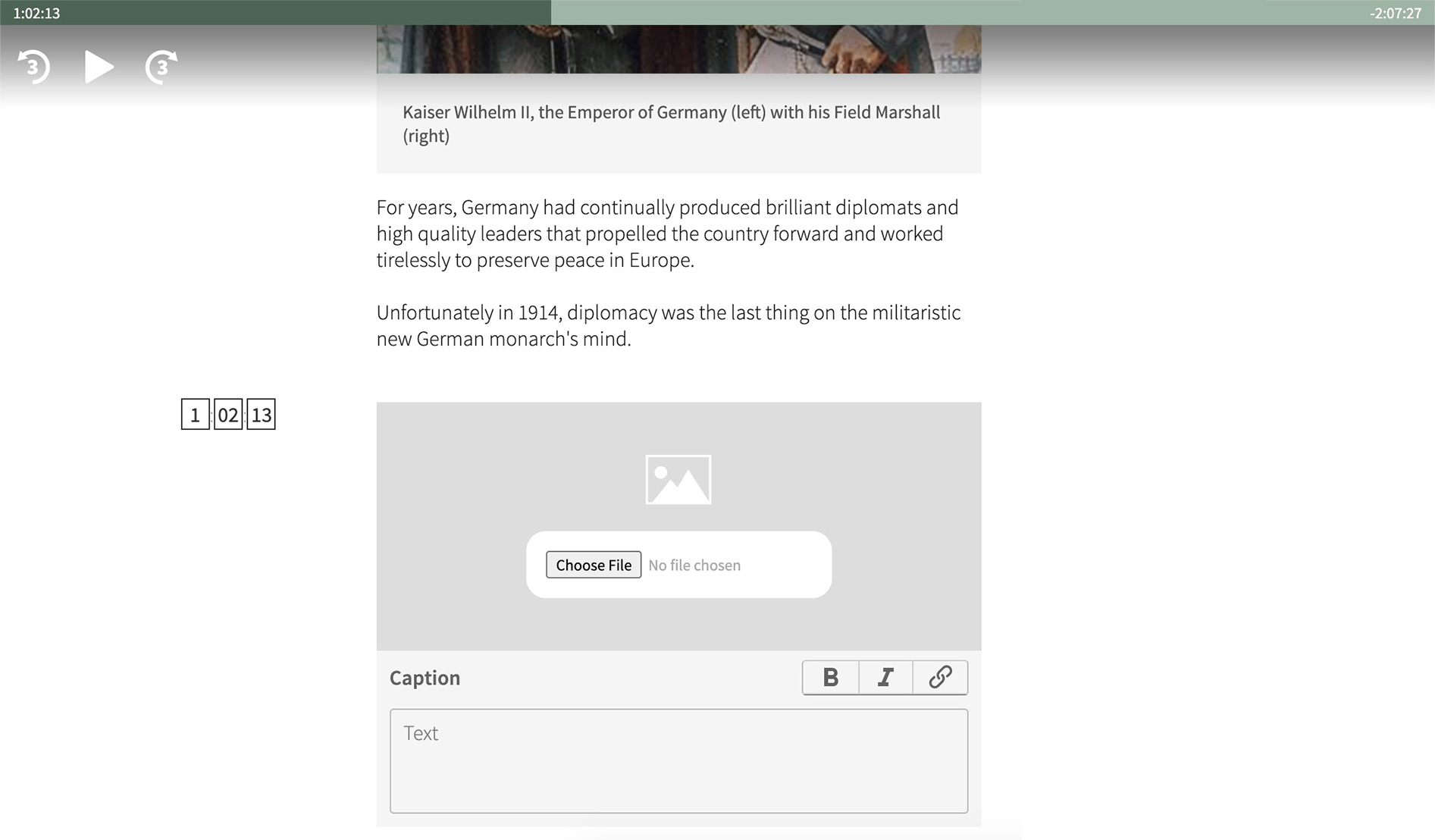
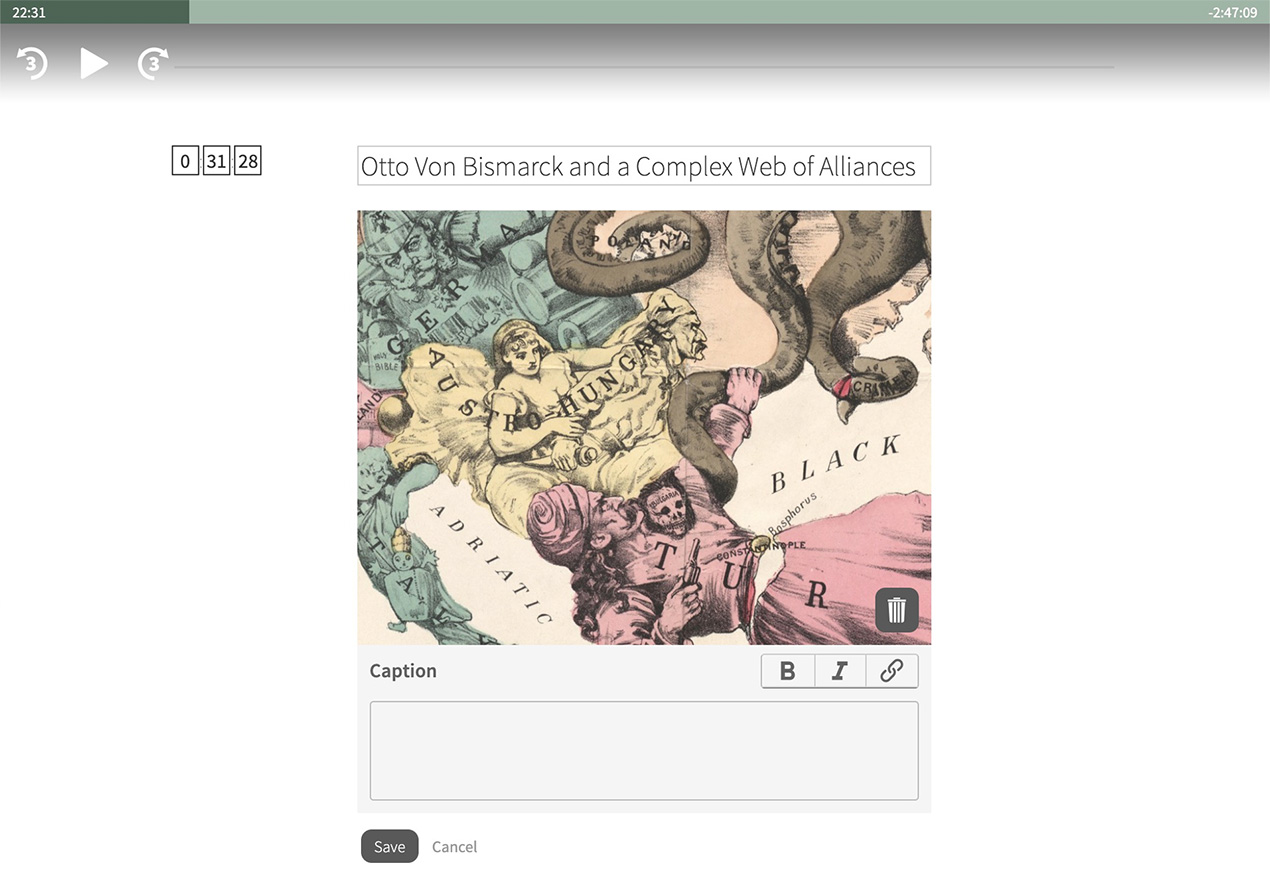
The player is immediately available at player.timelinenotation.com/yourshow and can be mapped to your domain such as transcripts.yourshow.com or simply embedded in your website just like a YouTube video.
Custom features are also available, such as auto-transcription or custom importing of content from other systems.
The Player
The very simple way to use it
“Out of the box”, Timeline Player is hosted on our servers. Audio is hosted on our server or your media server (such as your regular podcast host). If you have a URL for an audio file or RSS feed, you have what you need.
You can start on this right now.
Customizations and other options for implementation:
Embed the player on your website
We have an embeddable player that can be added to any website, in the same way a YouTube player can be added to any website.
Just copy a line of code.
Integrate with your app
Timeline Notation is designed to be in fully integrated into iOS or Android apps. How this works is up to your organization.
The integration can be as simple as dropping the player into a webview or if you want to simply use our editor and make your own player, we can simply give you access to your Timeline data from the editor (in JSON).
We also have a pure JavaScript version of the Timeline Player that we can provide to your dev team, open source, to give you a head start. This player is meant to interface with your existing audio player, using a very simple API.
Use our hosted player but host your own audio
Larger organizations that we worked with (such as CBC Radio and Babbel) prefer to keep their media files on their own servers so they can continue to track analytics the same way they always do.
The Timeline Player is just like any podcast player and so out of the box, it can read media files directly from your server. You can automatically import the URLs of your audio files from your RSS feed.
Use the whole system out of the box, but run from your domain
If you point a subdomain, such as transcripts.yourshow.com, to our server, your can run your the system from your own domain without actually hosting.
White-label, custom implementation
We can work with your organization to develop a customized install of the software with any tweaks you wish, such as branding or additional features.
For example, Babbel needed advanced analytics features developed for their team.